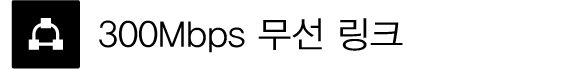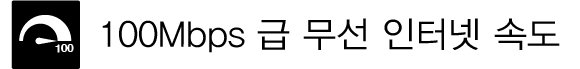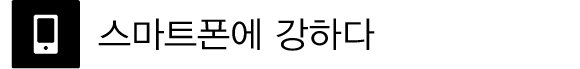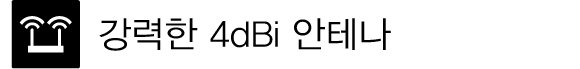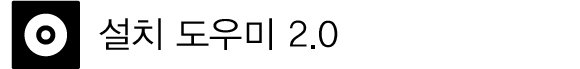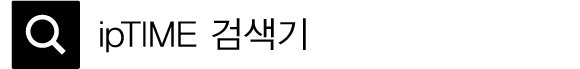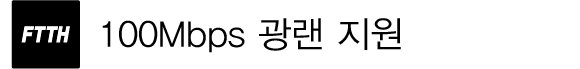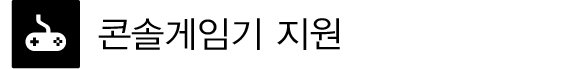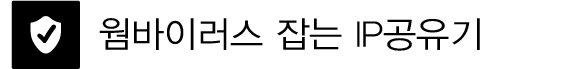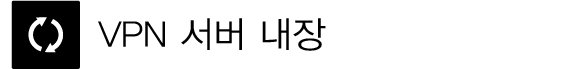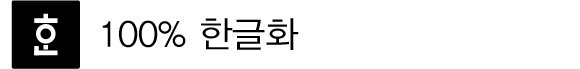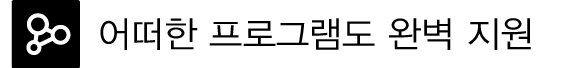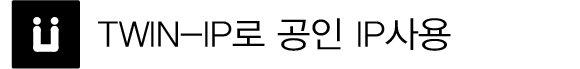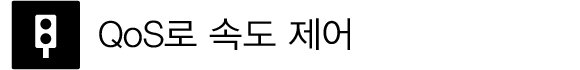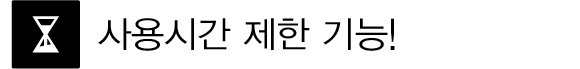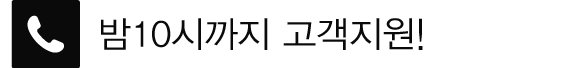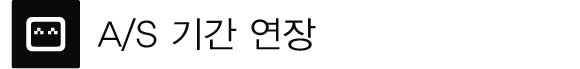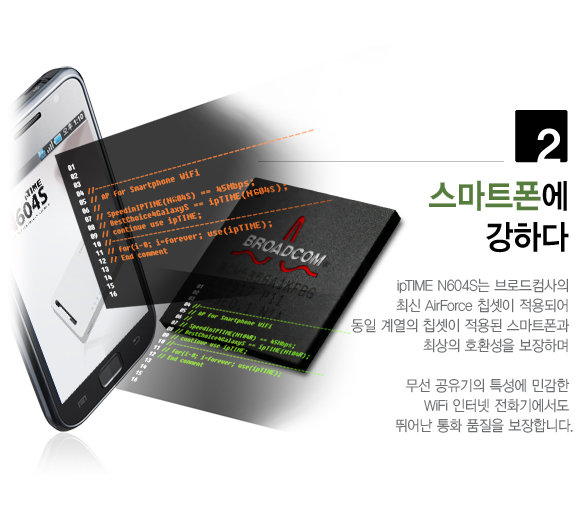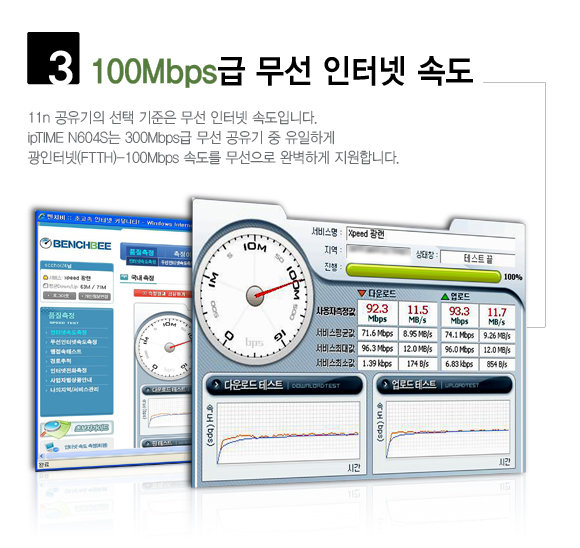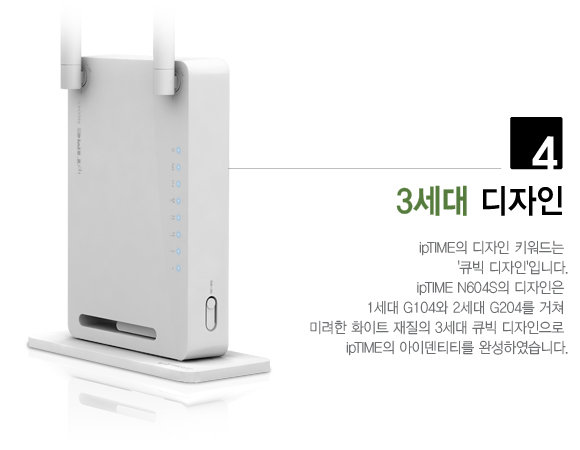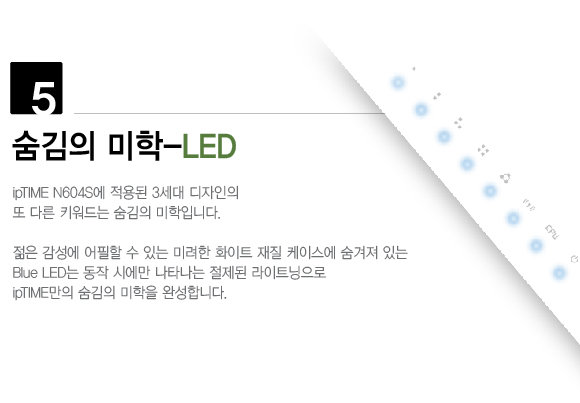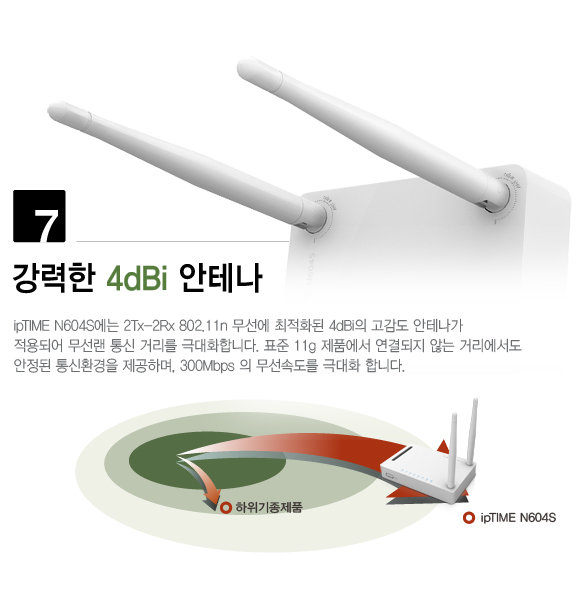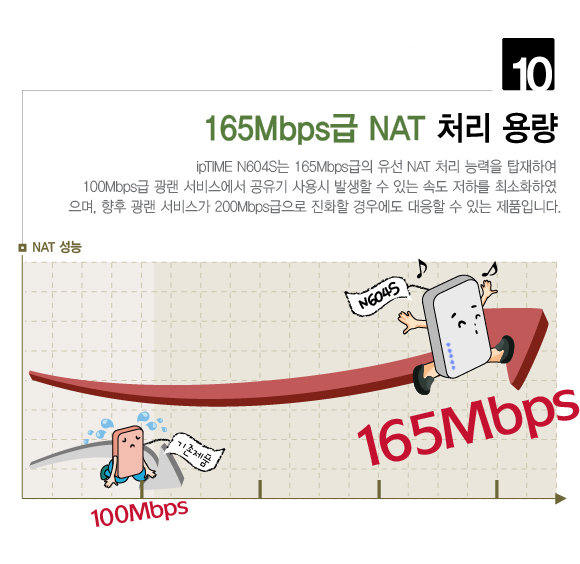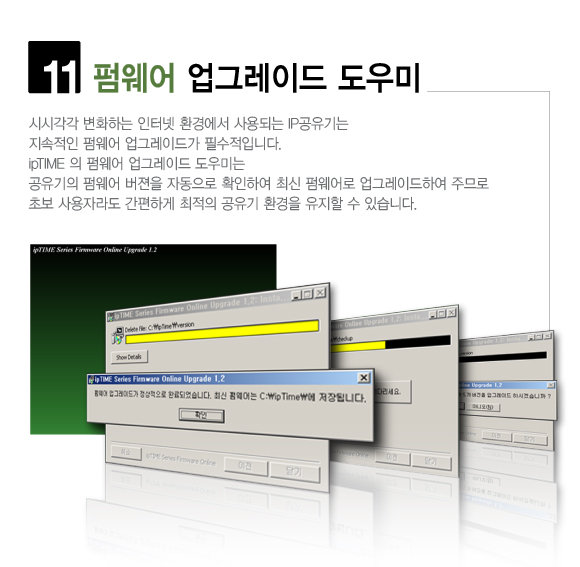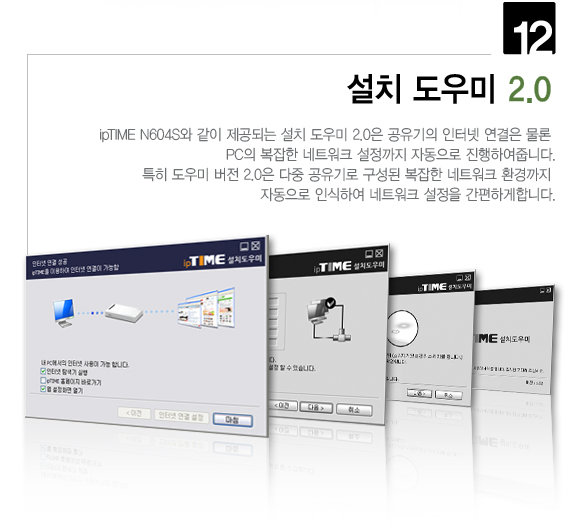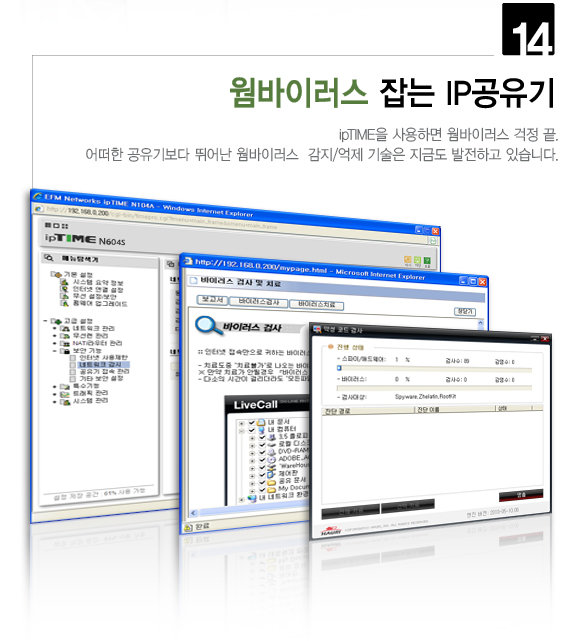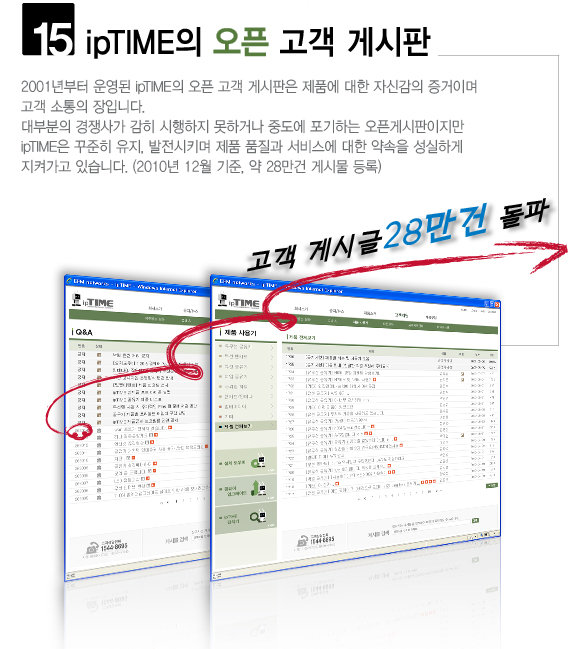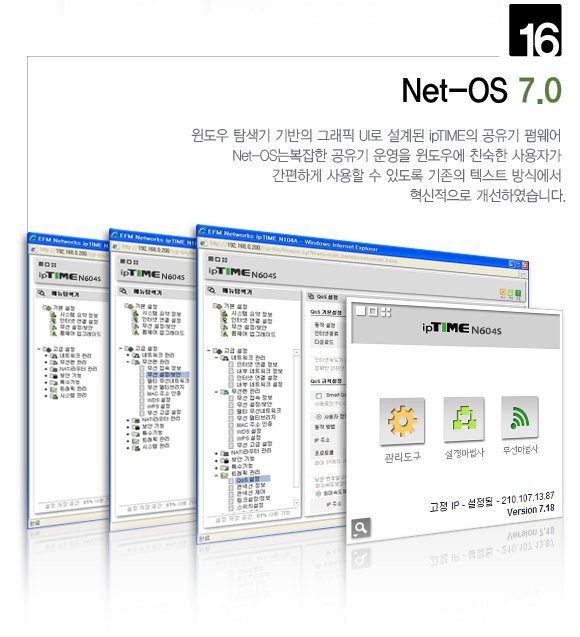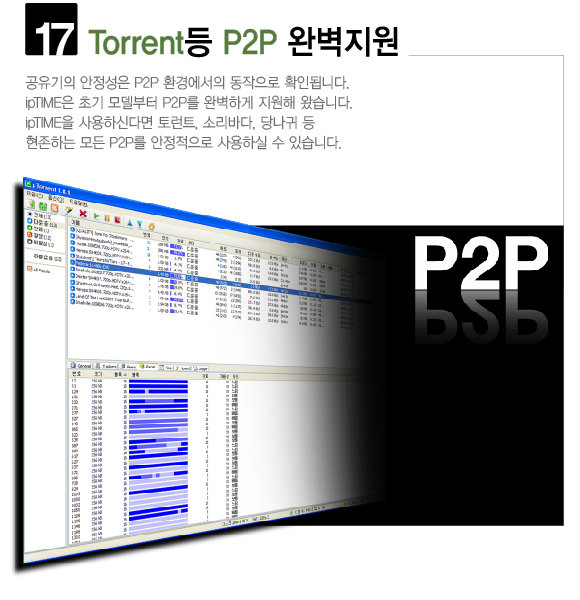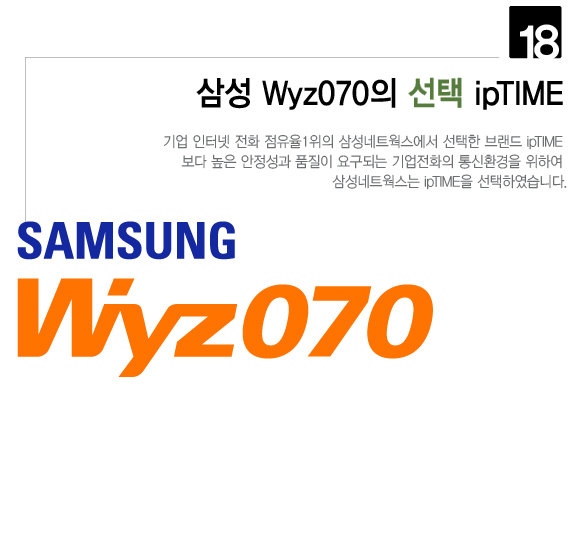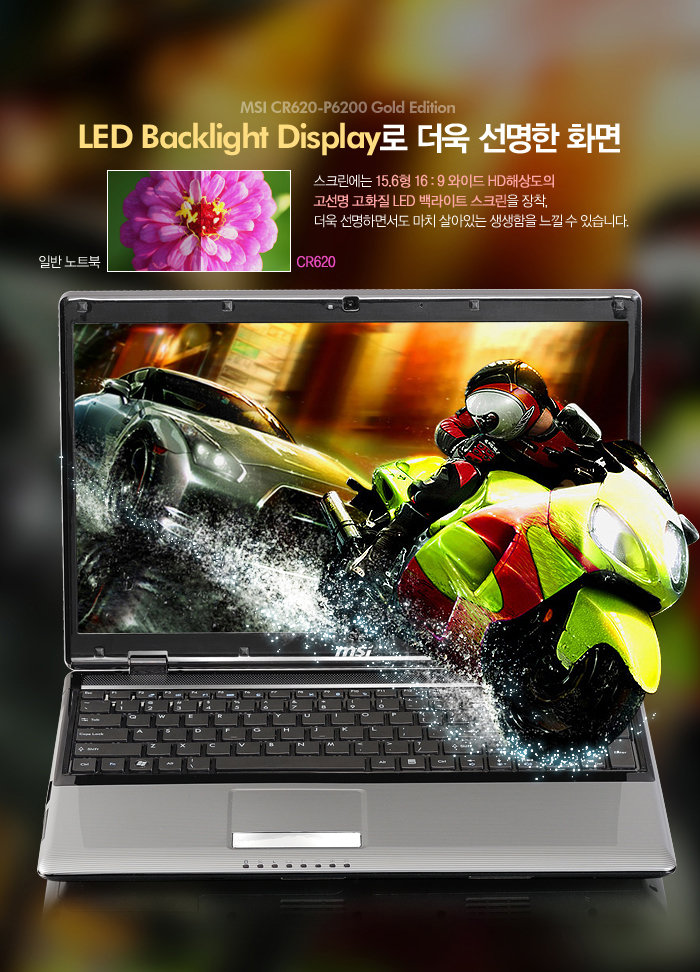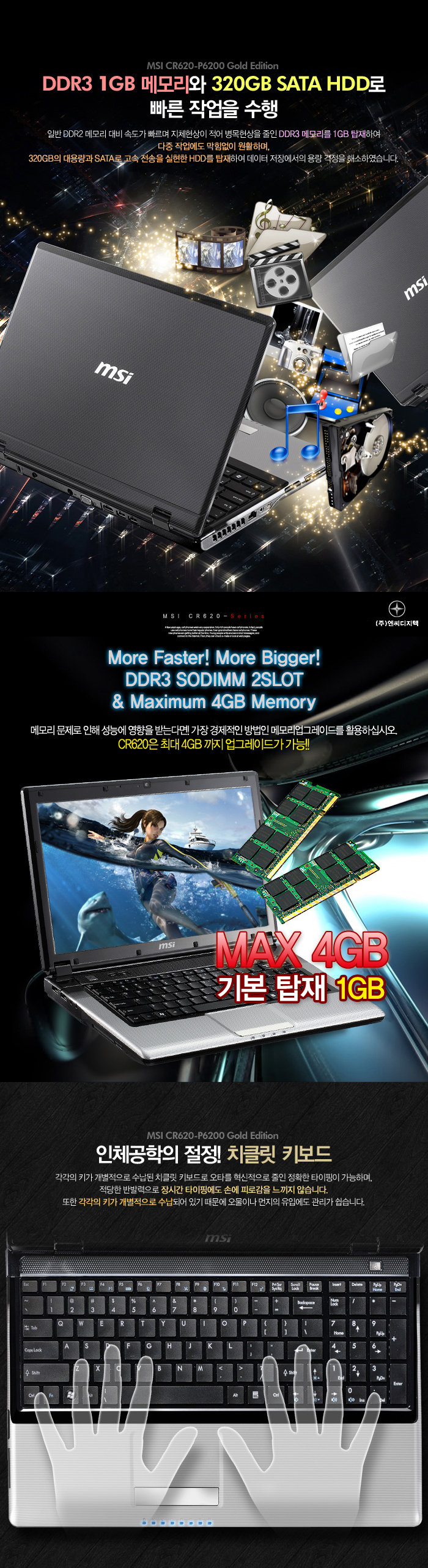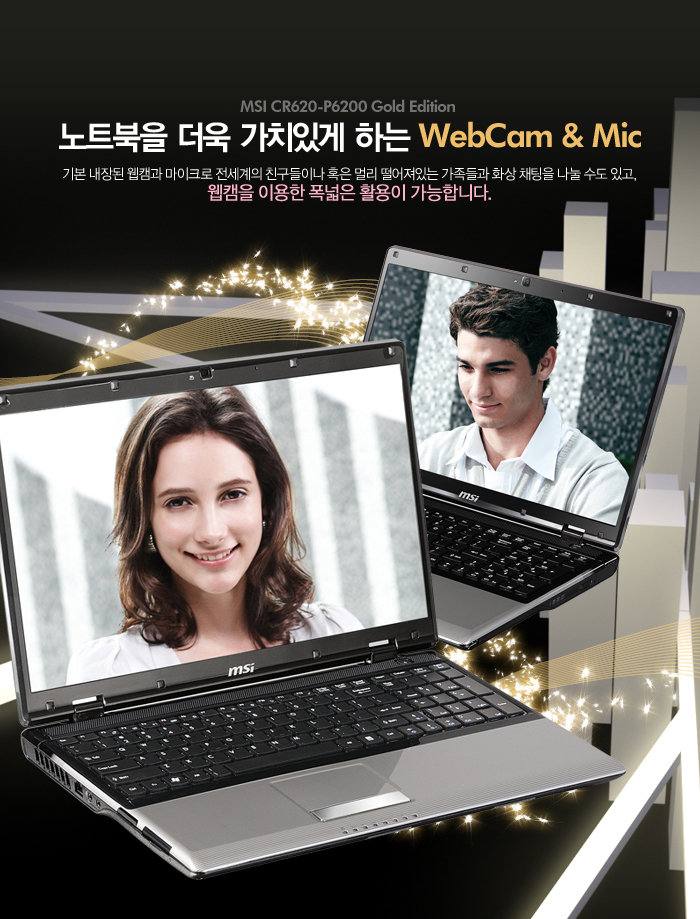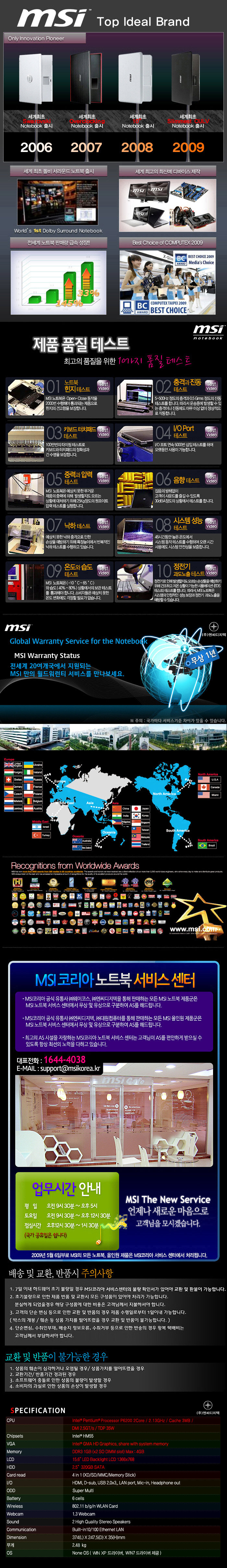Mac mini Server (Mid 2011) Technical Specifications
| 2.0GHz Mac Mini Server | |
Size and Weight The perfect size for a server. |
|
Processor and Memory Powered by a quad-core Intel Core i7 processor and DDR3 memory. | Processor |
Memory Configurable to 8GB, only at the Apple Online Store. | |
Storage Dual 500GB hard drives come standard. | Dual 500GB (7200-rpm) hard drives2 |
Graphics Plenty of power for everyday tasks. | Intel HD Graphics 3000 processor with 384MB of DDR3 SDRAM shared with main memory3 |
Video Support Works with almost any display or HDTV. |
|
Audio |
|
Connections and Expansion A new Thunderbolt port, an HDMI port, and plenty of peripheral ports. | 
|
Communications The latest Wi-Fi, Bluetooth, and Ethernet technologies. | Wi-Fi Bluetooth Ethernet |
Electrical and Operating Requirements |
|
Limited Warranty and Service< | Your Mac mini with Lion Server comes with 90 days of free telephone support and a one-year limited warranty. Purchase the AppleCare Protection Plan to extend your service and support to three years from your computer’s purchase date. Only the AppleCare Protection Plan provides you with direct telephone support from Apple technical experts and the assurance that repairs will be handled by Apple-authorized technicians using genuine Apple parts. For more information, visit Apple support or call 800-823-2775. |
In the Box |
|
Included Software It’s not just a server. It’s a full-featured Mac. | OS X Lion Server OS X Lion Lion Recovery iLife |
Configurable Options Purchase from the Apple Online Store to upgrade your memory and hard drives. |
|
Mac mini and the Environment
Apple takes a complete product life cycle approach to determining our environmental impact. Learn more
Mac mini is designed with the following features to reduce its environmental impact:
- BFR-free
- PVC-free6
- Highly recyclable aluminum enclosure
- Meets ENERGY STAR 5.2 requirements
- Rated EPEAT Gold7
Apple and the Environment
Learn more about Apple’s dedication to reducing the environmental impact of our products and process. Or read our Product Environmental Reports for detailed information on the environmental performance of every Apple product.Recycling
Apple takes a holistic view of materials management and waste minimization. Learn more about how to recycle your Mac or PC.
Accessories
Mac Software
- iWork
- Aperture
- Logic Express
- Final Cut Pro X
Displays and Graphics
- Apple Thunderbolt Display
- Apple Mini DisplayPort to DVI Adapter
- Apple Mini DisplayPort to VGA Adapter
- Apple Mini DisplayPort to Dual-Link DVI Adapter
AirPort and Wireless
- AirPort Express Base Station
- AirPort Extreme Base Station
- Time Capsule
- Apple Magic Trackpad
- Apple Wireless Keyboard
- Apple Magic Mouse
Other Accessories
- Apple MacBook Air SuperDrive
- Apple Keyboard
- AppleCare Protection Plan
- Actual weight varies by configuration and manufacturing process.
- 1GB = 1 billion bytes; actual formatted capacity less.
- Memory available to OS X may vary depending on graphics needs. Minimum graphics memory usage is 384MB.
- Wireless Internet access requires a base station or other wireless access point and Internet access; fees may apply. Some ISPs are not currently compatible with AirPort.
- Acoustics measured from desktop server usage position of standard Mac mini with Lion Server system. Acoustics may vary by configuration.
- PVC-free in all countries except China, Korea, and South Africa, where products ship with PVC-free internal cables only.
- Mac mini achieved a Gold rating from EPEAT in the U.S. and Canada.